Never Miss an Important Publication
Introduction
Keeping up with the latest developments in one’s field of research is becoming increasingly challenging. New articles are published daily across numerous journals, and preprint repositories—most notably arXiv—further adding to the overwhelming volume of new information. Staying informed, however, remains essential.
In this blog post, I will share my workflow for staying up to date with the latest publications as they are released, minimizing the risk of missing important research. This approach is highly personalized and may not suit everyone, but I hope readers can find valuable insights to incorporate into their own routines.
🔔 Google Scholar Alerts
Google Scholar is the go-to resource for searching articles on specific topics, tracking an author’s publications, and—if you are so inclined—checking your standing in the academic world through various debatable impact metrics.
Most researchers are aware that Google Scholar allows users to set up alerts for new publications based on search terms. This feature periodically sends email notifications with recent papers matching the specified query. However, keep in mind that Google Scholar scans for the search term anywhere in a publication, not just in the title. As a result, you may receive a high volume of loosely related papers that merely mention the term. To minimize this noise, I recommend keeping these alerts limited to highly specific search terms.
Another useful feature is setting up alerts based on an author’s name. If an author has a Google Scholar profile, you can easily follow them by clicking the Follow button in the top right corner of their profile.
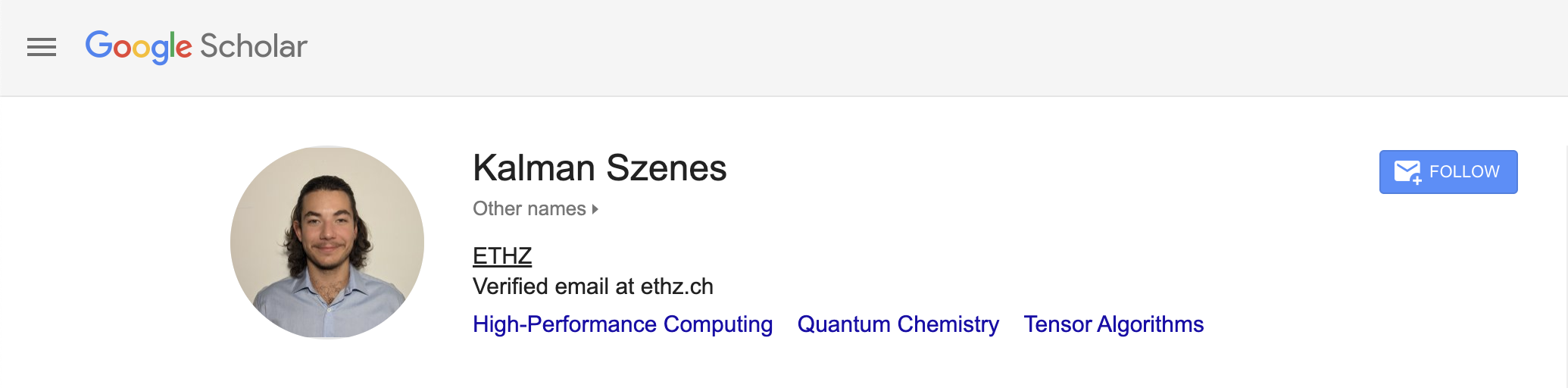
If a researcher does not have a Google Scholar profile, you can still track their publications by setting up an alert for their name.
However, despite how it appears, following an author does not always guarantee that you will receive updates solely on their work. Publications from researchers with identical names are sometimes mistakenly included in the alerts.
📩 Organizing Email Alerts
Once you have set up alerts for key topics and researchers, your inbox can quickly become cluttered with notifications from Google Scholar—especially if you have created numerous alerts. To keep things organized, I use email filters to automatically categorize these messages based on custom criteria.
In Gmail, I filter all emails from Google Scholar alerts (identified by the email address scholaralerts-noreply@google.com) and move them out of my inbox into a dedicated label, in my case .Google Scholar. Since Gmail sorts labels alphabetically, as a personal convention, I prefix all my custom labels with a period (.), which insures that they are grouped together at the top of the Labels section in the sidebar menu.
⚠️ Downsides of Google Scholar Alerts
As mentioned earlier, relying solely on Google Scholar alerts to stay updated on research developments has its drawbacks. The system presents a trade-off: subscribing to a broad range of queries results in an overwhelming flood of non-relevant publications, while limiting alerts increases the risk of missing important papers.
Google Scholar’s alerts are also not always precise with authors with common names often being misattributed. Furthermore, since Google Scholar relies on web crawlers to index new publications, there is typically a delay of several days or even weeks before a newly released paper appears in search results.
While Google Scholar alerts can be a useful tool, they are best used in combination with other strategies to ensure timely and relevant updates.
📖 Tracking New Publications from Specific Journals
A highly effective way to stay updated on research is by following the latest articles published in key journals relevant to your field. This method complements the broader search capabilities of Google Scholar and often helps me discover important papers well before Google Scholar notifies me of them.
📡 RSS Feeds
While you could manually bookmark your favorite journals and check their homepages every morning, a far more efficient approach is to use RSS feeds to gather all this information in one place.
“What are RSS feeds?”, you may wonder. Perhaps, you have come across this logo in the corner of some websites:

RSS (Really Simple Syndication) is a long-standing technology, first introduced in 1999, that allows websites to distribute content in a standardized, machine-readable format. Websites with RSS feeds publish updates containing headlines, summaries, and links to full articles. In fact, RSS is the backbone of podcast distribution as well.
With RSS, you can stay updated on new publications without visiting each journal’s website individually since most academic journals provide RSS feeds for their latest articles. Thankfully, this is also the case for arXiv, where you can subscribe to specific research areas, such as Chemical Physics (physics.chem-ph). More information on accessing specific arXiv RSS feeds are detailed here.
The quality of RSS feeds varies from journal to journal, but most include a table of contents (TOC) image, article title, abstract, and author list. Typically, this information is sufficient to assess whether a paper is relevant to your research.
📲 The Feeder App Reader
There are many RSS reader options available, but I highly recommend the open-source Feeder app for Android. It is ad-free, features a clean UI with a native dark mode, and offers extensive customization options for tailoring the interface to your preferences.
Feeder displays the TOC image alongside the article title, and selecting an article will (depending on the RSS feed) also show the author list and abstract.
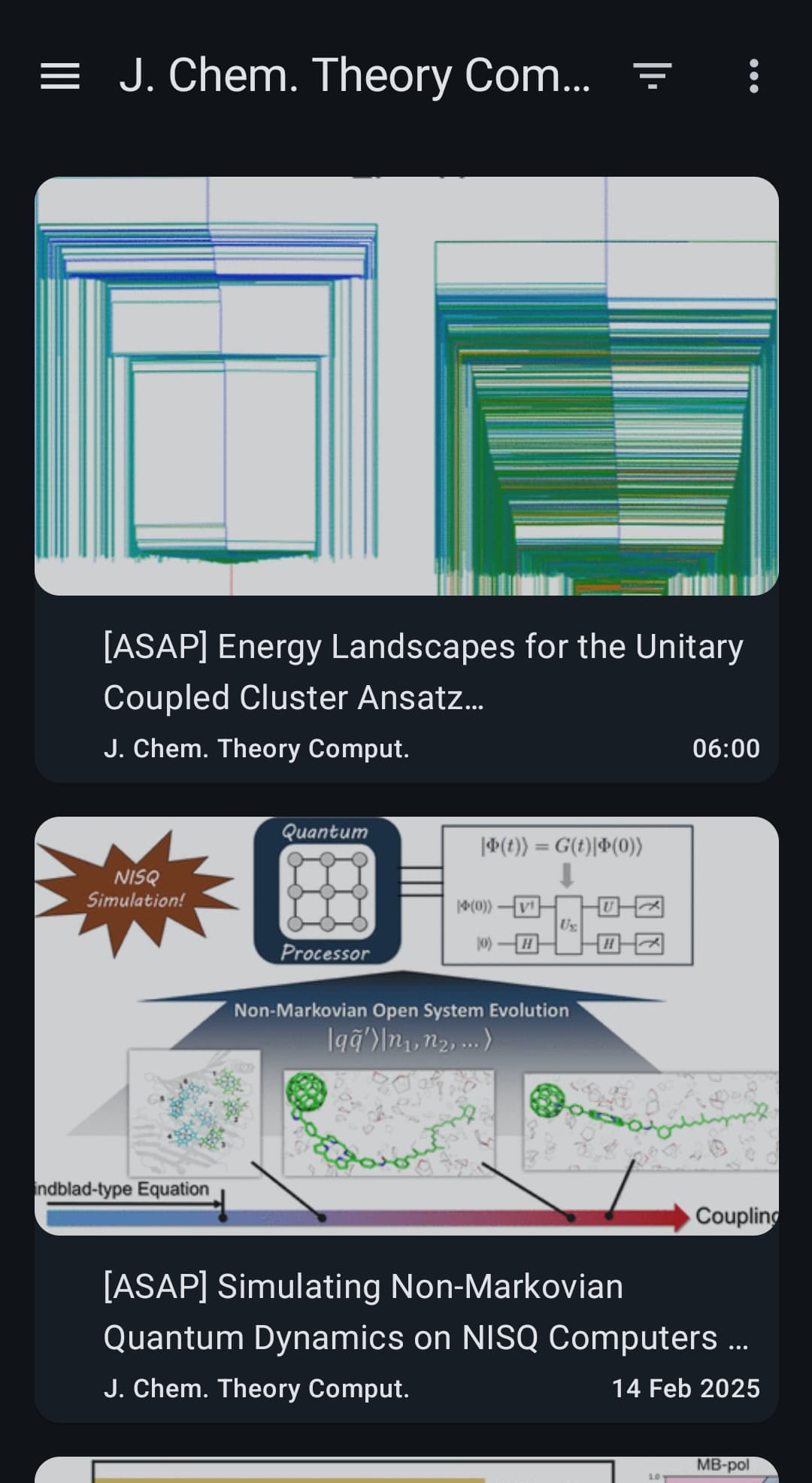
If the article is open-access, Feeder can even fetch the entire article such that you can read directly from the app.
The app allows you to group feeds by tags, making it easy to categorize subscriptions by topic. You can also star articles to save them for later reading. The app is actively maintained—I personally reached out to the developer with a feature request and received helpful support.
I use Feeder as part of my morning routine to monitor key journals as well as my favorite blogs—a list of which you can find on my Resources page.
📚 Zotero Integration
As a side note, if you are already using Zotero to manage your research papers, you will be happy to know that it has built-in RSS support, making it even easier to track and organize important publications.
🔍 Wrapping Up
Staying on top of the latest research can feel overwhelming, but with the right tools and strategies, it becomes much more manageable. Personally, I have found that RSS feeds for relevant journals and Google Scholar for broad searches provide complementary approaches for keeping track of the latest publications.